Various browsers viewing
This website is best viewed on Google Chrome version 72.0 and above, Internet Explorer 11.1 and above, Mozilla Firefox version 65.0 and above, Safari and above. Recommended resolution: 1366 x 768 dpi.
Navigating the homepage
Top right corner

This area contains useful links to the Alerts page and Contact us page. Click on the Alerts tab - you will find the information on current alerts and public notices.
Main menu
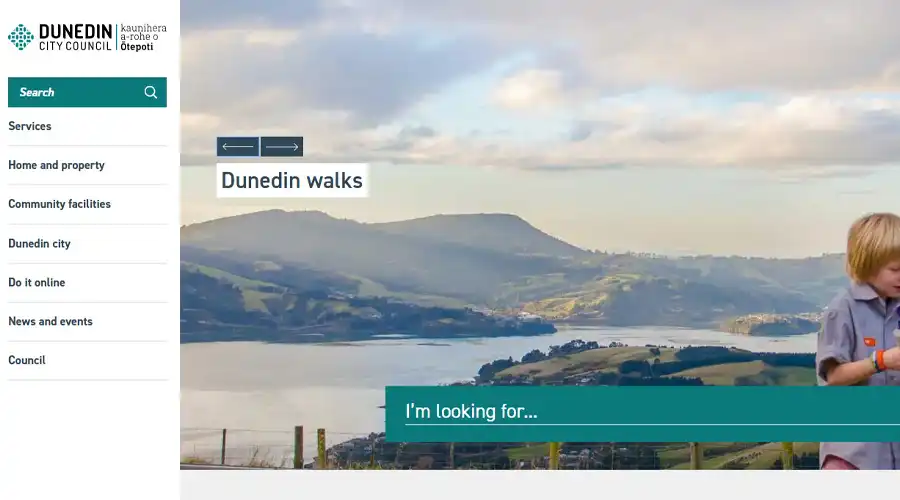
On the left-hand side under the logo, there is a list of headings which will take you to their relevant topics under those headings including:
Services
This section contains information on Council's core services including building control and consent information, dogs, food and liquor licensing, water supply and rubbish collection. Rates information, newcomer support, community recreation services and business support information can also be found under this heading.
Home and property
This section provides useful information on Council services for home and property owners for example: rubbish collection, building rules, rates information and keeping animals.
Community facilities
This section details Council's public facilities including art gallery, gardens, pools and museum as well as parks, tracks and other recreational infrastructure for Dunedin residents to use, visit and enjoy.
Dunedin city
This section provides useful information for visitors to Dunedin including location of the Dunedin iSite Visitor Centre, wifi hotspots or parking.
Do it online
This area is where most of the dynamic content of the website lives. Dynamic content means to some degree, part of the content is not just text and picture and is generated from a database or other sources. These may include online forms, weather information page, feedback forms, news page, webcam page and apply or pay online pages.
News and events
This area is where you can find the latest news, public notices, what's happening in the city and council activities.
Council
If you are looking for information about the governance body, councillors, wards, legislations, meeting agenda, minutes and reports or other Council's publications, this is the area you should go to.
Clicking main headings
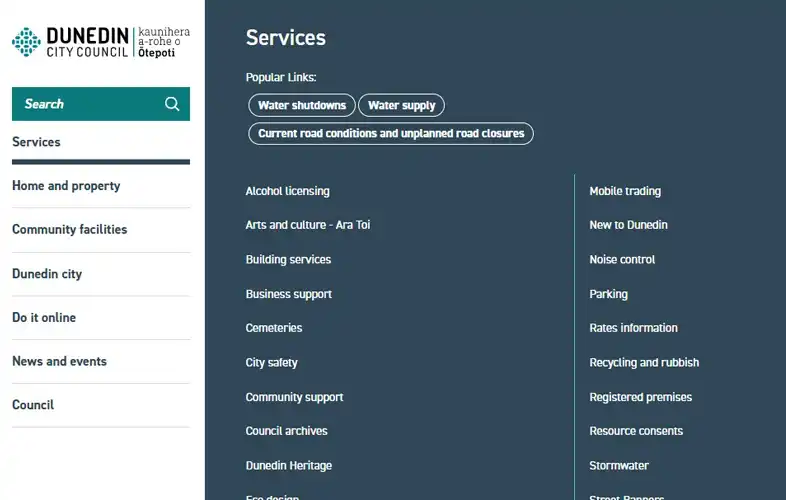
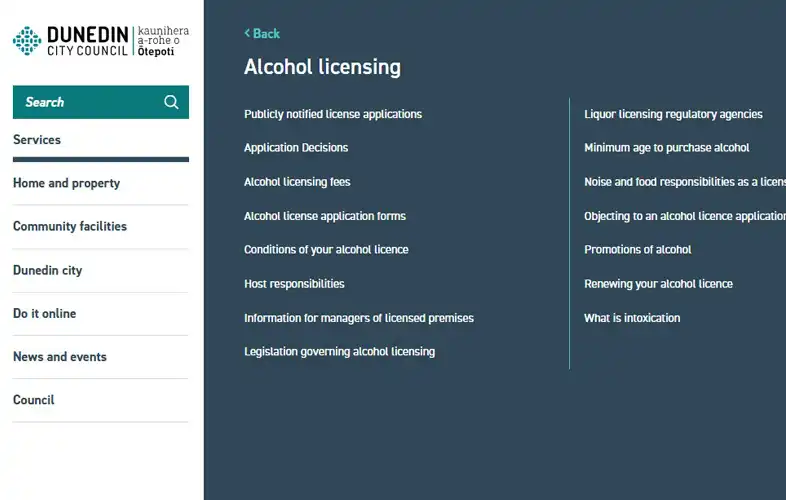
Upon clicking a main heading from the left-hand side navigation column, a fly out screen with a list of content headings will appear to guide you in finding the topic you are looking for. Clicking the main heading on top of the fly out screen will take you to that section's page. A back button on top of the screen will take you back to the previous page.
Breadcrumb trail
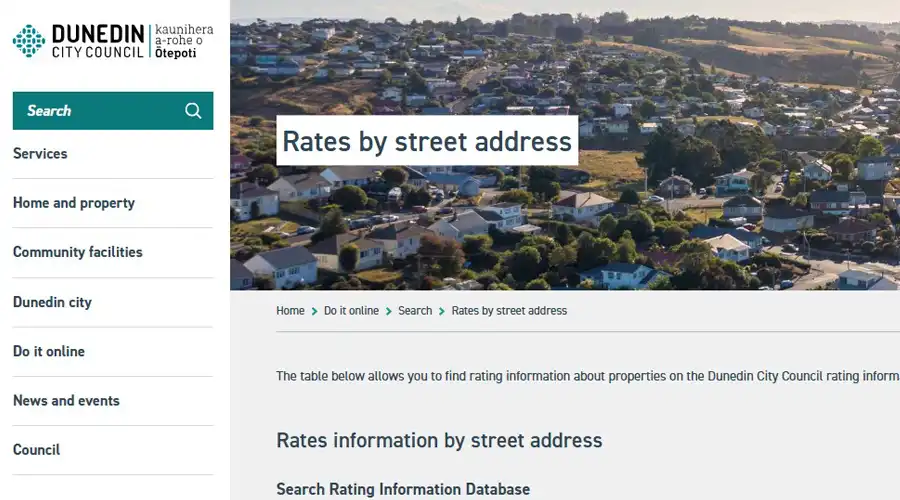
You will find a "breadcrumb trail" at the white space between the main headings and the text area on every page of this site. This trail shows where the page you are viewing on the site in the hierarchical structure of the site. Clicking one of the links in the breadcrumb will take you to the relevant page.
Drop down menu
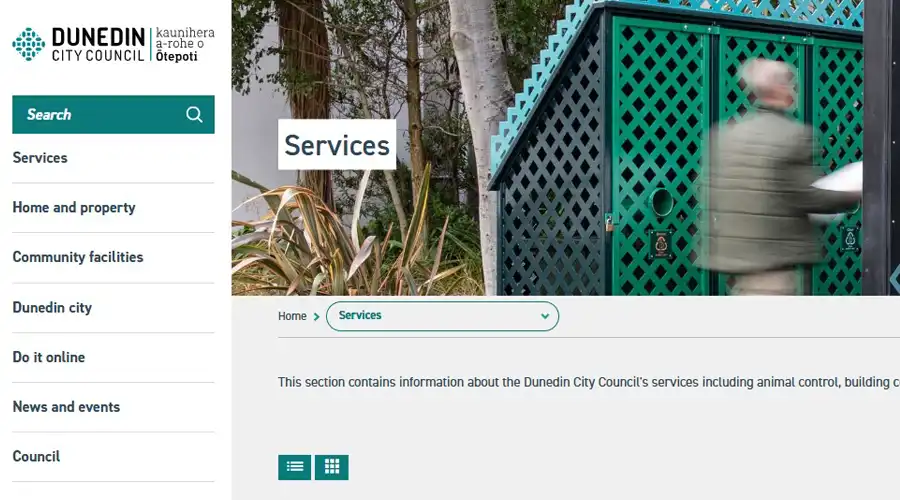
If you find a drop-down menu as shown above, upon clicking it, you will find the topics under that heading.
Using screen reader
Clicking the "Listen" button on top right of the page will read the webpage starting from top left-hand corner to right, then top to bottom. All links are contextual and titled and images on this website have "Alt tag" to help describe what's showing on the page.
Download
All downloadable documents have file title, size, type and open in new window. Right click - Save Link As... or Save Target As...
This website has a printer friendly style that strips of images, design and navigation elements and print content as black and white on an A4 page if you choose to print. The Council's logo and the website address of the page will be shown on the printout.
Contact us
If you have problems finding the information you need, if you spot a broken link or notice any out-of-date information, please contact us on 03 477 4000 or email webmaster@dcc.govt.nz.
