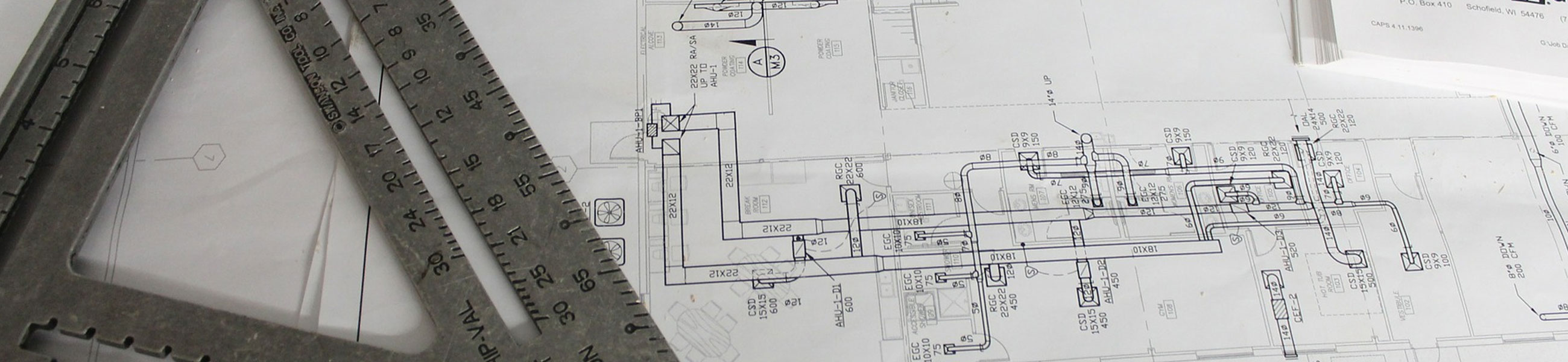This page contains information on submitting applications online, including applications for building consent, code compliance certificate, certificate for public use, certificates of acceptance, change of use, minor variations, and exemptions.
New User Registration DCC Online ServicesClick on the new user registration link if not already registered. An email will be sent confirming when your account is ready to use.
Tips
- You don't need to complete the PDF application form when using our online service (the online form is the application form)
- The online forms time out after 40 minutes of inactivity, click the screen from time to time to keep it active
- You need to be a registered user to sign in and apply for applications online
You can also submit :
- Extension of time requests
- Property search requests (Property search requests are currently taking 7-8 days to process due to current workloads)
- Documents requested by a site inspector (such as energy works certificates, records of work)
- Licenced Building Practitioner updates
- Exempt building work notifications (to add a record of exempt building work to a property file) – Do not use this online form to apply for a discretionary exemption
As a registered user the following applications can also be submitted
- Building consent
- Building consent amendment (use the building consent application form)
- Project information memorandum
- Code compliance certificate
- Certificate for public use
- Certificate of acceptance
- Minor variation to a building consent
- Discretionary exemption (from the requirement to obtain building consent for proposed building work)
- Change of use
Also available is a range of general enquiry lists to help you track your application, respond to further information requests or view a summary of site inspections (and more). You need to be a stakeholder before you can view some of the enquiry lists. Details on how to become a stakeholder can be found in the General Enquiry list section below.
If you experience difficulties submitting an application online please call the Building Services Administration team for assistance on 03 477 4000.
-
Submitting the application
It is advisable to have all the relevant documentation and contact and debtor details ready before starting the application.
Most applications require proof of ownership e.g. record of title, rates account, sale and purchase/lease agreement, or any other document showing the owners full names. Please make sure this document is attached to your application.
You need to advise us if you are acting as the agent on behalf of the owner to submit the application on their behalf. Please make sure you complete this section of the form.
Lodge your application using DCC Online Services (new window).
Note all applications are preceded by a Property Search screen to record the address.
Tip: We recommend using Google Chrome or Microsoft Edge as your web browser when lodging applications online.
Each online application lists the required supporting documentation that must be attached. The following are examples of documentation that may be required:
- Completed check sheet - refer to the Forms and Guidance page (new window)
- Good quality plans drawn to scale
- Specifications
- Record of title
- Proof of ownership (e.g record of title, rates account, sale and purchase/lease agreement or any other document showing legal owners full names)
- Completed specified system forms - detail can be found on the Compliance schedule page (new window)
- Certificate of design work (if restricted building work)
- Statutory declarations (where an owner builder exemption applies)
- Alternative solution forms - refer to the Forms and Guidance page (new window)
- Waiver/Modification - refer to the Forms and Guidance page (new window)
- Any other supporting documentation.
If you are planning on doing any solar work, earthquake strengthening, installing a solid fuel burner or septic tank as part of a larger project, include these in the description of work of your building consent application.
-
Attachments format
All documents need to be submitted in PDF format. If you are unable to save as a PDF from the software you are using, try searching Google, there are many cheap or free PDF printing tools that can be downloaded to assist you.
Please do not lock or password protect your PDF files and zipped files will not be accepted.
Each PDF file must be appropriately named for example:
- Proof of ownership
- Specifications appendix
- Plans
- Check sheet
- Certificate of design work/Record of work
- Specified system forms
For building consent applications we recommend grouping bracing schedules, risk matrixes, truss designs, H1 compliance and product specifications etc in with the specifications appendix.
Note the Council approved stamp is placed on the top right hand corner of the documents. We would prefer that this section of your documents is clear to ensure the stamp is visible.
-
Saving your application to edit and submit later
You don't have to do your application in one session. If you are part way through it will automatically save and allow you to sign out and log back in to finish later. When you log back in click the Applications menu then select Edit Application from the drop down list. The application will be available to edit for up to a month.
-
Submission and timing out
We recommend having all the required details and documents organised before you begin the online process.
Our online forms are designed to time out after 40 minutes of inactivity. Clicking the screen will keep the form active.
If you are timed out the information is not lost. You can find your application and the details you had already entered under the Applications tab then select Edit application. You need to be logged in to find your application.
Once you submit your application you will be sent an email confirming it has been received.
-
Trouble shooting
If you are having trouble submitting your application or if your document size exceeds 250Mb and you are having issues uploading, please contact the Building Services Administration team for assistance on 03 477 4000.
-
Checking the application
We carry out a check of the application and supporting documents to determine if it is complete. Once your application has been accepted it will be allocated for processing and the 20 working day statutory time frame starts.
If the application is incomplete the contact will be advised it has been rejected and the reasons for our decision.
-
Processing the application
The processing officer will check the documents for compliance and notify the nominated contact if further information is required.
-
Responding to further information requests/tracking your application
If you are a registered online user and a nominated stakeholder (associated with the application e.g. applicant, owner, agent, contact, professional etc), you are able to view the progress of the application and respond to requests for further information.
If you are not a nominated stakeholder call the Building Services Administration team on 03 477 4000 or email building@dcc.govt.nz to discuss options.
Further information responses - click on Building Services General Enquiry Lists (new window), sign in, and select the My applications requiring further information enquiry list. Use the available search options to find the relevant application. Clicking the application number allows you to view the details or submit further information via the Submit Response button at the bottom of the application.
All documents need to be in PDF format and a description given.
Instructions for submitting further information online.
All documents need to be in PDF format and a description given.
Tracking the applications progress - click on Building Services General Enquiry Lists (new window), sign in, and select the My active building consents or My active applications other than building consent to view the status of your application.
-
Payment and contact persons
Payment is required before the approved documents will be released and all deposits and charges will be billed to the nominated debtor.
Payment information can be found here (new window).
The approved documents will be sent to the contact person nominated on the application. It is important to advise Building Services if there is a change to the debtor or contact person.
-
Issuing the building consent
Once your application has been approved and payment received an email will be sent to the contact person advising the documents can be downloaded using the DCC's fileshare system.
You will have approx. 9 weeks to download the documents before the fileshare link expires. We recommend saving all the documents to a secure location for future use. Once the link expires, in order to access the documents you must apply for a property search. A search fee will apply.
Building consents - important to have all approved documentation on-site for the inspector to refer to during the inspection. This includes, the building consent (Form 5) and project information memorandum, approved amendments, and any attachments, such as the specified system list and site inspection record.
Building consent documentation issued to you electronically must be printed and available on-site. An inspection will not proceed if these are not available.
-
General enquiry lists
We have a range of enquiry lists to help you; track your application, respond to further information requests, view a summary of inspections (that have been carried out), and view the consents you are involved with that don't yet have a code compliance certificate.
Some of the lists require you to be a registered user and a nominated stakeholder (associated with the application e.g. applicant, owner, agent, contact, professional etc) before you can view them.
If you are not a nominated stakeholder, call the Building Services Administration team on 03 477 4000 or email building@dcc.govt.nz to discuss options.
Contact us
Call: Building Services on 03 477 4000, 8am to 5.30pm Monday to Friday
Send an online request: Building Information Request
Email: building@dcc.govt.nz
Related information
- Building services forms and guidance (Link | New window)
- Application for a new or amended building consent (Link to external website | New window)
- Apply and manage building applications online (Link to external website | New window)
- Apply to become a registered user (Link to external website | New window)
- New Application for Project Information Memorandum (Link to external website | New window)
- Submit further information for building consent (Link to external website | New window)
- Submit further information for Project Information Memorandum (Link to external website | New window)